As the business landscape evolves, so does the need for more sophisticated and efficient accounting software. Many businesses, accountants, and accounting firms have migrated from traditional desktop-based solutions to more versatile cloud accounting software. This transition primarily stems from the undeniable benefits of cloud computing, such as enhanced accessibility, superior security, and scalable infrastructure.
When evaluating Sage 100 and Sage Intacct, it’s crucial to have some background knowledge on why Sage is recommending their devoted customers to explore alternative mid-market ERP software. Originally established in 1981 for swift quote generation and account management, the Sage Group plc has since grown into a renowned technology corporation with a dominant position in providing integrated accounting solutions to countless mid-sized companies in various industries worldwide.
Over the years, Sage Intacct has gained ground as a leader in the cloud financial management revolution. Thousands of organizations, including startups and public companies, use Sage Intacct to enhance company performance.
We’ll dive into the intricacies of two prominent mid-market accounting solutions: Sage 100 and Sage Intacct. Both of these platforms are robust enterprise resource planning (ERP) systems, but they cater to distinctly different business needs and operational frameworks.
Table: Comparison between Sage 100 and Sage Intacct.
| Feature | Sage 100 | Sage Intacct |
|---|---|---|
| Deployment | On-premise (requires IT infrastructure) | Cloud-based (accessible anywhere via browser) |
| Data Consolidation & Reporting | Manual process, typically through Excel or other spreadsheet software | Automated real-time reporting, reduces errors and time |
| Integration | Offers integration with third-party apps, may be limited due to the on-premise nature | Seamless integration with cloud-based solutions like Salesforce |
| Operational Focus | Strong ERP capabilities, ideal for operations and process management | Excels in financial management, especially for businesses with multiple entities across various locations |
| Subscription Model | Offers flexibility with monthly or yearly subscriptions | Primarily yearly subscription model |
| Infrastructure Maintenance | Requires maintenance and upgrading of server infrastructure | No need for maintaining infrastructure; runs on a cloud |
| Upgrades | Manual updates can cause delays and technical issues | Automatic quarterly upgrades, ensuring the latest features without disruption |
| Financial Management | More of a midpoint between a financial solution and an ERP system | Primarily a financial software with robust financial management tools |
This table provides a clear comparison of the key features and considerations when choosing between Sage 100 and Sage Intacct, helping businesses make an informed decision based on their specific needs and operational preferences.
Overview of Sage 100 vs Sage Intacct
Sage 100 and Sage Intacct are two prominent mid-market accounting solutions that cater to different business needs and operational frameworks. Sage 100 is a comprehensive on-premise software that excels in operations and process management. It offers strong ERP capabilities and integrates well with third-party applications.
On the other hand, Sage Intacct is a cloud-native financial software designed for businesses with multiple entities and locations. It automates data consolidation, provides real-time reporting, and offers seamless integration with cloud-based solutions like Salesforce.
Choosing between Sage 100 and Sage Intacct depends on factors such as deployment preferences, data consolidation needs, integration requirements, and operational focus.
Sage 100: Bridging Financial Solutions with ERP
Sage 100, historically known for its comprehensive approach, stands as a midpoint between a pure financial solution and a full-fledged ERP system. It’s traditionally on-premise software, meaning it’s installed and runs on the computers on the premises of the person or organization using the software.
This setup can offer control and security but might lack the flexibility and accessibility of cloud-based solutions. Sage 100 is particularly adept at operations and process management and is highly customizable, integrating well with third-party applications like HubSpot and Salesforce.
However, it does present certain limitations, especially for businesses operating across multiple entities and locations.
Sage Intacct: The Cloud-Native Financial Maestro
Sage Intacct is a cloud-native financial software, inherently designed to thrive in a cloud ecosystem. This fundamental difference sets the stage for a suite of benefits.
For businesses that span multiple entities and require real-time data consolidation and sharing across various departments or locations, Sage Intacct stands out. It eliminates the cumbersome process of exporting, consolidating, and formatting reports from different entities into a single spreadsheet.
Sage Intacct, instead, automates and streamlines these processes, providing real-time data and reducing the potential for errors like duplicate or missing entries.
The Deciding Factors: Sage 100 vs. Sage Intacct
When it’s time to decide between Sage 100 and Sage Intacct, several critical factors come into play:
Deployment and Accessibility
Sage 100 operates on-premise, requiring businesses to maintain their IT infrastructure. This can offer control and potentially enhanced security but lacks the flexibility and accessibility of a cloud-based solution.
Sage Intacct, in contrast, is cloud-based, and accessible anywhere via a browser, eliminating the need for significant on-premise IT infrastructure.
Table: On-premise accounting solution (Sage 100) vs cloud-based accounting solution (Sage Intacct)
| Aspect | On-Premise Accounting Solution | Cloud-Based Accounting Solution |
|---|---|---|
| Initial Cost | Higher initial costs due to hardware and software purchases. | Lower initial costs as it typically operates on a subscription-based model. |
| Maintenance & Upgrades | Requires in-house IT staff for maintenance and manual upgrades. | Maintenance and upgrades are handled by the service provider, usually included in the subscription fee. |
| Data Access & Mobility | Access is typically limited to on-site or through a VPN, reducing mobility. | Accessible from anywhere with an internet connection, enhancing mobility and flexibility. |
| Data Security | Security is managed in-house, which can be beneficial if you have a strong IT team but require significant resources. | Security is managed by the service provider, who usually has robust security measures in place, but it requires trust in a third-party provider. |
| Customization | A high level of customization is possible and can be tailored to specific business needs. | Some customization is possible, but it might be limited compared to on-premise solutions. |
| Integration with Other Systems | Integration with other systems can be complex and may require additional in-house expertise. | Often designed to integrate easily with other cloud-based services, though integration with on-premise systems can be challenging. |
| Data Backup and Recovery | Requires a robust in-house backup and recovery solution, adding to the complexity and cost. | Backup and recovery are typically managed by the service provider, reducing the complexity of the business. |
| Scalability | Scaling up often requires purchasing additional hardware or a complete system upgrade. | Easily scalable, usually without significant additional costs. Users or features can be added on-demand. |
| Operational Costs | Involves ongoing costs for power, cooling, and space for servers, adding to the total cost of ownership. | Operational costs are generally lower and included in the subscription fee, reducing the total cost of ownership. |
| Compliance | Compliance is managed in-house, requiring a comprehensive understanding of relevant regulations and standards. | Service providers usually ensure that their platforms are compliant with relevant standards, reducing the burden on your business. |
| Remote Working | Limited capabilities for remote working, unless a remote desktop or VPN setup is in place. | Naturally conducive to remote working, as data and applications can be accessed from anywhere. |
Both on-premise and cloud-based accounting solutions have their unique advantages and challenges. The choice between the two largely depends on the specific needs of the business, including considerations for cost, security, scalability, and flexibility.
Businesses must weigh these factors carefully to make an informed decision that aligns with their strategic objectives and operational requirements.
Data Consolidation and Real-time Reporting
Sage 100 involves a more manual process of data consolidation, typically through Excel or other spreadsheet software. This can be time-consuming and prone to errors.
Sage Intacct automates this process, providing real-time, accurate reporting capabilities, crucial for businesses that require timely and precise data for decision-making.
{% icon icon_set=”fontawesome-6.4.2″ name=”ReadMe” style=”REGULAR” height=”16″ purpose=”decorative” title=”ReadMe icon” %} Also, Read -> QuickBooks Desktop vs Sage Intacct
When you migrate from Sage 100 to Sage Intacct, you can leverage the following benefits offered by its multi-entity consolidation capabilities:
- Streamlines complex financials for multiple locations and entities
- Handles multi-currency and multi-level consolidations
- Provides real-time visibility into consolidated financial data
- Simplifies the process of consolidating financial statements across entities
- Reduces errors and saves time compared to manual consolidation methods
- Offers centralized management of financial data for better decision-making
- Facilitates compliance with accounting regulations and standards for consolidated reporting
- Enables efficient analysis and reporting on consolidated financials
- Supports consolidation of financial data from subsidiaries or business units
- Automates intercompany eliminations and adjustments in the consolidation process
Integration with Other Solutions
While both platforms offer integration with third-party apps, Sage Intacct’s cloud-native architecture makes it inherently more compatible with other cloud-based solutions, offering a more seamless integration experience.
Sage Intacct’s cloud-native structure allows for seamless integration with other cloud-based applications, such as Salesforce.
This integration is pivotal for businesses that rely on synchronizing data between their CRM and accounting systems.
Sage Intacct’s reporting capabilities are robust and user-friendly. Users can tailor reports with precise control over the dimensions and metrics, create comprehensive dashboards, and share these insights with various teams and stakeholders.
Operational Focus
Sage 100 offers robust ERP capabilities, making it suitable for businesses that have a strong emphasis on operations and process management.
Sage Intacct shines in financial management, particularly for businesses managing multiple entities across various locations.
Table: Sage Intacct core financial management modules and additional modules.
| Module | Description |
| Advanced Accounting | Offers advanced accounting capabilities to strategically guide organizations, including multi-entity consolidation, revenue recognition, inventory control, and project accounting. |
| Planning | Enables organizations to efficiently budget, plan, and adapt to changing conditions, enhancing performance with easy and impactful budgeting. |
| Analytics | Provides instant, predictive insights for data-driven decision-making. |
| Payroll and HR | Empowers organizations to manage their workforce effectively, focusing on their greatest asset, their people. |
| Financial Planning & Budgeting | Reduces budgeting and forecasting time by 50%, replacing inflexible and unsecured spreadsheets with modern, collaborative financial planning software. |
| Fixed Assets | Creates an automated asset management system integrated with core accounting. |
| Inventory Management | Helps track, value, and manage stock while maintaining accuracy at every step. |
| Global Capabilities | Streamlines global operations with centralized accounting software for international businesses. |
| Multi-entity & Global Consolidations | Simplifies complex financials for multiple locations and entities, especially in multi-currency and multi-level consolidations. |
| Project Accounting | Manages costs and revenue, keeps projects on time, and maintains profitability. |
| Revenue Recognition | Manages accounting for multiple revenue types like subscriptions, licenses, and services. |
| Spend Management | Controls company purchasing against budgets to prevent exceeding spending caps. |
| Time & Expense Management | Focuses teams on client goals rather than administrative tasks, optimizing productivity. |
| Intelligent Time | Reimagines employee time tracking with AI-powered time tracking, enhancing efficiency and accuracy. |
| SaaS Intelligence | Transforms reporting with real-time SaaS metrics, offering deeper insights into business operations. |
| General Ledger | Streamlines the chart of accounts, reduces transaction tagging errors and offers new ways to analyze data. |
| Contract & Subscription Billing | Tailors pricing and billing schedules to fit business models automates pricing and billing, and integrates seamlessly with automated revenue recognition and CRM systems. |
| Dynamic Allocations | Allows easy allocation of indirect costs and revenue contribution across products, projects, departments, or other dimensions. |
| Salesforce Integration | Provides a comprehensive view of each customer, automates the quote-to-cash process, and enhances communication between sales and marketing teams. |
| Accounts Payable | Streamlines the payment cycle, saves time, and improves control by automating workflows to manage the entire AP process. |
| Accounts Receivable | Automates the invoicing and collections process, accelerating cash flows by efficiently managing invoices, credit terms, and other AR tasks. |
| Purchasing | Creates structured, predefined transaction and approval workflows that increase purchasing speed, accuracy, and efficiency. |
| Order Management | Automates complex quote-to-cash processes, handling higher order volumes, sophisticated workflows, and complex pricing structures. |
| Collaborate | Enhances team communication with Sage Intacct’s Collaborate, a secure social tool embedded in the accounting software. |
| Multi-entity & Global Consolidations | Closes books faster and provides needed visibility as operations grow and evolve, suitable for both global and domestic, simple or complex businesses. |
| Contract Revenue Management | Automates subscription management and complex revenue accounting, and manages regulatory complexities of ASC 606 and IFRS 15. |
| Sales & Use Tax | Integrates with AvaTax to automatically calculate sales tax and VAT at the point of sale. |
| Vendor Payment Services | Tracks payments in one place makes AP processes more efficient, and saves time and money by integrating Sage Intacct with American Express. |
| Spend Management | Avoids unexpected cash flow issues by controlling spending against a budget. |
| Inventory Management | Keeps track of inventory, manages what is sold, and maintains accurate valuation. |
| Budgeting & Planning | Facilitates effective, collaborative, and strategic financial budgeting and planning, eliminating spreadsheet headaches and outdated processes. |
| Nonprofit Revenue Recognition | Centralizes revenue recognition for conditional grants and contributions in one place, saving time, reducing errors, and providing insights into revenue and condition status tracking. |
| Reporting & Dashboards | Provides real-time insight into operational and business performance with customizable reports and dashboards. |
| Cash Management | Offers a complete, real-time picture of a company’s money flows by displaying transactions across all checking and savings accounts and credit cards. |
This table encompasses a broad range of modules that Sage Intacct offers, catering to various aspects of business operations, financial management, and strategic planning, ensuring that businesses can find the tools they need to manage their operations effectively.
{% icon icon_set=”fontawesome-6.4.2″ name=”ReadMe” style=”REGULAR” height=”16″ purpose=”decorative” title=”ReadMe icon” %} Also, Read -> QuickBooks Online to Sage Intacct Data Migration
Cost and Subscription Model
Sage 100 offers flexibility with monthly or yearly subscriptions, and while this can be advantageous, it also means businesses must invest in maintaining and upgrading their server infrastructure.
Sage Intacct operates solely on a yearly subscription model, but with the added benefit that all maintenance and upgrades are handled by the provider, with no need for a significant on-premise IT infrastructure.
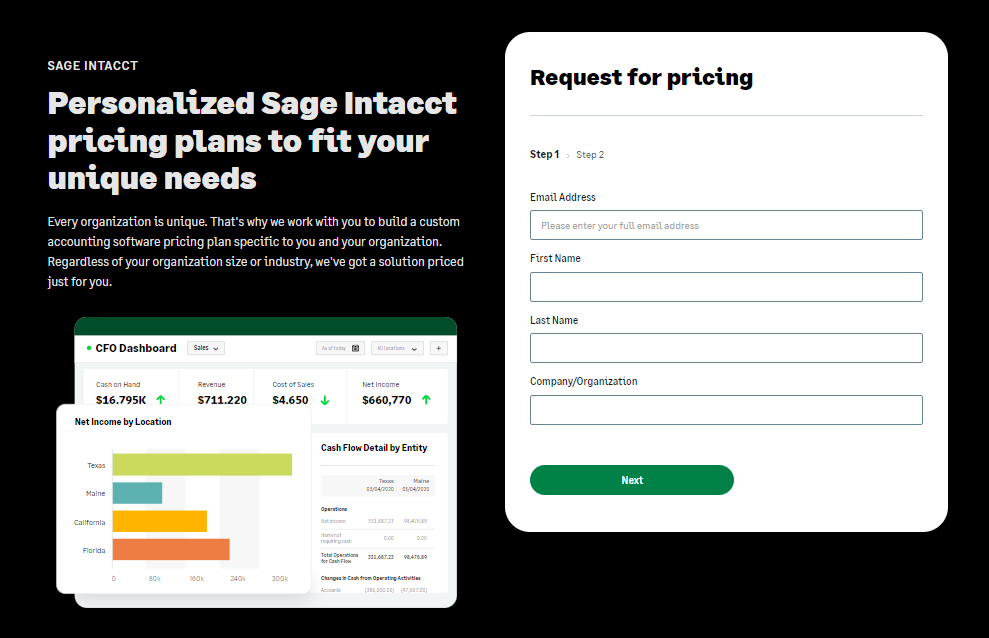
Upgrades and Maintenance
Sage 100 requires manual updates, which can lead to technical issues and delays. Conversely, Sage Intacct offers automatic quarterly upgrades, ensuring businesses always have access to the latest features without any additional cost or disruption to their operations.
<p id=”e9c62798-9c
