Should your business migrate from Sage 50 to Sage Intacct? Sage 50 is one of the best entry-level accounting solutions available in the market. You can record transactions, create basic financial reports, run payroll, and reconcile accounts. But as your business expands in terms of revenue and size, it’ll require a more tailored yet holistic accounting solution that has advanced automation features and multi-entity consolidation features.
In this post, you’ll find 5 reasons to migrate from Sage 50 to Sage Intacct.
differences between Sage 50 and Sage Intacct
| Factor | Sage Intacct | Sage 50 |
|---|---|---|
| Designed for | Growing and diverse businesses | Small businesses with simple accounting needs |
| Ledger | A powerful ledger that provides detailed control over financial data | Basic ledger with no granular control for multi-entity accounting |
| Accounts Payable | Automatically takes care of tasks, saving time and improving accuracy | Basic features are available, but not advanced automation. |
| Accounts Receivable | Automatically takes care of tasks, saving time and improving accuracy | Basic features are available, but not advanced automation. |
| Inventory Management | Advanced inventory tracking and valuation in real-time | Basic inventory tracking |
| Cash Management | Comprehensive cash management, forecasting, and budgeting tools. | Can view cash flow and create basic budgets. |
| Spend Management | Automated spend management, providing deeper insights into spending patterns | – |
| Project Accounting | Ideal for businesses with complex billing requirements, supporting multiple concurrent projects and offering advanced time and expense tracking | Suitable for basic project accounting needs |
| Scalability | Designed for global businesses, excelling in multi-entity consolidation and integration with Salesforce CRM, making it ideal for high-volume sales or large-revenue businesses | More suited to local, small-scale operations |
Reason #1: Designed for Growing and Diverse Businesses
Sage Intacct is a great choice for growing and diverse businesses because it has a powerful ledger that gives you detailed control over financial data. This is especially helpful if your company has different ways of making money or if you have complicated financial needs. It can also take care of accounts payable and receivable tasks automatically, which saves you time and makes things more accurate.
Sage Intacct’s inventory management features are very advanced. They let you track and value your inventory in real time, which is perfect for growing businesses with complex inventory needs. It also has tools to help you manage your cash and keep an eye on your spending.
On the other hand, Sage 50 is best for small businesses with simple accounting needs. Please don’t have a lot of complicated financial transactions to deal with. It can help you track what you owe to your vendors and what your customers owe you. It’s also good for businesses with small transactions and easy billing and payment processes. However, it only has basic inventory tracking, so it might not be the best choice for larger businesses.
- Sage Intacct is a great choice for growing and diverse businesses because it has a powerful ledger that gives you detailed control over financial data. It can also automatically take care of accounts payable and receivable tasks, saving time and improving accuracy.
- Sage Intacct’s advanced inventory management features allow you to track and value your inventory in real-time, making it perfect for growing businesses with complex inventory needs. It also provides tools to manage cash and monitor spending.
- On the other hand, Sage 50 is best suited for small businesses with simple accounting needs. It helps track vendor and customer transactions but has basic inventory tracking capabilities.
Reason #2: Advanced Financial Management Features
Sage Intacct can cut down the time spent on consolidating reports and closing the books by almost 60% when you migrate from Sage50. Its modular general ledger, advanced budgeting and forecasting tools, and various integrations can help your business efficiently stay on top of its finances. The best part is that all of these features are highly customizable so that you can create your custom workflows according to the requirements of your business. Let’s look at a few advanced capabilities of Sage Intact that aren’t available in Sage 50.
Key points:
- Sage 50: Provides basic functionalities suitable for small-scale operations.
- Sage Intacct: Automates and streamlines accounts payable and receivable, and offers advanced features like automated workflow capabilities and personalized revenue recognition.
Enhanced Automation in Accounts Receivable and Payable
You can reduce the time spent manually tracking due amounts in Sage 50 by switching to Sage Intacct.
Sage 50 has basic features to track accounts receivables and payables, but does that cut it for your business? Sage Intacct has automation features to track due amounts from customers and vendors, automatically send payment reminders, and write off bad debt. Those are multiple tasks that you’ve to do manually in Sage 50.
So, when you migrate from Sage 50 to Sage Intacct, you’re able to manage short-term debts and follow the revenue recognition principle efficiently.
Robust Customization with Workflow Settings
A growing business requires custom workflows to stay efficient.
While Sage 50 is restrictive in this case, Sage Intacct has elaborate and complex workflow capabilities and integrations. It has advanced project management features and a solid integration with Salesforce CRM. Mid-tier businesses can rely on this automation and workflows to curtail the resources required to manage basic bookkeeping and accounting tasks.
So switching to Sage Intacct from Sage 50 can make your business more time and cost-efficient.
Superior Financial Forecasting and Budgeting Capabilities
Mid-tier businesses and enterprises require advanced budgeting and forecasting capabilities to create a business plan.
Sage 50 has only a few basic features to support the budgeting and forecasting process. Suppose you don’t want to stay oblivious to future profitability. In that case, you can rely on Sage Intacct to build a detailed plan for your business that includes a revenue plan, a head-count plan, and an operating expenses plan.
If you require access to a comprehensive set of tools to create a budget and drill down into the future revenue and expenses of your business, then you need to migrate from Sage 50 to Sage Intacct.
Reason #3: Robust Cash and Spend Management
Sage Intacct lets you run your business efficiently. The automation features and streamlined workflows can reduce IT staffing and cost requirements. The cash management, budgeting, and forecasting tools – not available in Sage 50 – can keep real-time track of working capital requirements and help you create informed business plans.
Key points:
- Sage 50: Effective for smaller-scale operations with more basic modules.
- Sage Intacct: Offers comprehensive cash management tools and automated spend management, providing deeper insights into spending patterns and aiding in budget control.
Cash flow and cash flow projections
what’s Sage 50 has basic profitability reports that are intact as a comprehensive suite of features to keep track of various revenue streams and the cost of a project and your operations. Intact helps your business stay on top of its working capital and the working capital requirement. And you can use project-wise and entity-wise reporting to find the best sources of income and profitability for your business.
You can also use the budgeting features and the forecasting tools to create future projections based on which you can create a business plan to maximize your margins.
- Keep track of the various revenue streams with the ability to create a consolidated view.
- Get detailed information on the cost of various products and projects.
- Always have up-to-date information to know the working capital requirement for your business.
- Know the main sources of income expenses for the overall business and every subsidiary.
- Use forecasting tools to create projections of future profitability and use that information to create informed business plans.
Automated spend management and approval workflows
Managing bank accounts, credit cards, and approval workflows across different departments can be challenging for an enterprise with multiple subsidiaries. Sage Intacct was designed specifically to address this problem, providing users with modular and granular features to simplify spend management and easily manage cash flow. While Sage 50 can handle bank accounts and credit cards for small businesses with one or two departments, you will need a comprehensive suite of features to manage expenses and revenue across all departments as your business grows.
These are some spend management and approval features available in Sage Intacct but not in Sage 50:
- Manage savings accounts checking accounts and credit cards from a single software.
- Get real-time data for all bank accounts and credit card accounts across all the entities and geographies.
- Automate the bank reconciliation process so that Sage automatically matches transactions on the bank statement with the ones in your accounting software.
- Easily apply payments to bills and invoices.
Save time with streamlined processes
If your business has multiple departments across different locations then you need a streamlined expense and pill operation and bill and payment approval process so that your employees don’t waste their time getting approvals from across different apartments. You also want to be able to transfer funds between different entities and locations. These features are available not in Sage 50 but in Sage intact.
- Create a payment approval and a bill approval process that works across departments.
- Transfer funds from one department to another.
- Streamline day-to-day approval and transaction processes.
- Split payments between multiple customers and multiple accounts even those that aren’t mentioned on the invoice.
Reason #4: Superior Project Accounting and Billing
Sage 50 doesn’t have any project management and project accounting features that can meet the requirements of a multi-entity business. On the other hand, Sage Intacct lets you manage a project’s finances, create drill-down reports for project profitability, and track team utilization.
Key points:
- Sage 50: Suitable for basic project accounting needs.
- Sage Intacct: Ideal for businesses with complex billing requirements, supporting multiple concurrent projects and offering advanced time and expense tracking.
Enhanced project accounting
If your business undertakes multiple projects, using tags in Sage 50 can help classify transactions for different projects. You’ll need software that offers project-based accounting and basic project management features to effectively manage these projects. Additionally, it’s important to have the ability to analyze data for each project individually or slice and dice the data based on selected projects. This will allow you to determine the profitability and future potential of each project.
Project accounting features available in Sage Intacct but not in Sage 50:
- Generate project-wise profit and loss reports
- Stay on top of deadlines with the project and their information managed in one single software
- Customize accounting for each project that a company undertakes
- use reports to find the right bidding amount that keeps your business competitive while improving the overall margins.
- Create a financial knowledge base for each project by storing all the information and keeping it intact.
Project costing and billing
Say Intacct also offers features that streamline the billing and payment process. The automated revenue recognition ensures compliance with GAAP accounting standards, while also allowing you to schedule payments and revenue recognition independently.
Project costing and billing features are available in Sage Intacct but not in Sage 50:
- Faster billing and payments
- Automated revenue recognition
- Automated billing and automated revenue recognition from the same software
- Independent schedules for yet schedules are different.
- Stay compliant with GAAP while retaining the flexibility to offer delays to customers to make the payment.
AI-powered time tracking
You may even want to know the team utilization at your business to figure out the required headcount and create an informed budget. You can use the AI-powered time tracking features and generate timesheets for each of your employees and contractors. You can use the timesheet information with payroll information to calculate the total wages and payroll taxes for your employees.
Even though Sage 50 integrates with third-party payroll and time tracking services, Sage Intacct offers these modules in the accounting software itself:
- Generate timesheets for tracking time per project.
- Calculate payroll wages and taxes with stored information.
- Check team utilization to make better hiring decisions.
Reason #5: Scalability and Global Consolidation
Sage 50 and Sage Intacct are both accounting solutions, but they cater to different business needs. Sage 50 is best suited for local, small-scale operations, providing basic functionalities for accounting. On the other hand, Sage Intacct is designed for global businesses, excelling in multi-entity consolidation and integration with Salesforce CRM. It is ideal for high-volume sales or large revenue businesses. In this article, we will explore the reasons why businesses should consider migrating from Sage 50 to Sage Intacct.
Key points:
- Sage 50: More suited to local, small-scale operations.
- Sage Intacct: Designed for global businesses, excelling in multi-entity consolidation and integration with Salesforce CRM, making it ideal for high-volume sales or large revenue businesses.
High-level financial picture
say intact has a modular general ledger whereas stage 50 doesn’t. So if you want reports for different departments and locations but also consolidated reports for the entire business then say 50 isn’t going to meet your requirements. You’ll have to export data to Excel to create a consolidated view that you can present to different department managers and the company’s board.
Sage Intacct’s modular general ledger and multi-entity features let you generate:
- Reports by department and location.
- Consolidated report for the entire business.
Sage Intacct can help you generate reports that make it easy to negotiate deals and present financial data transparently to board members.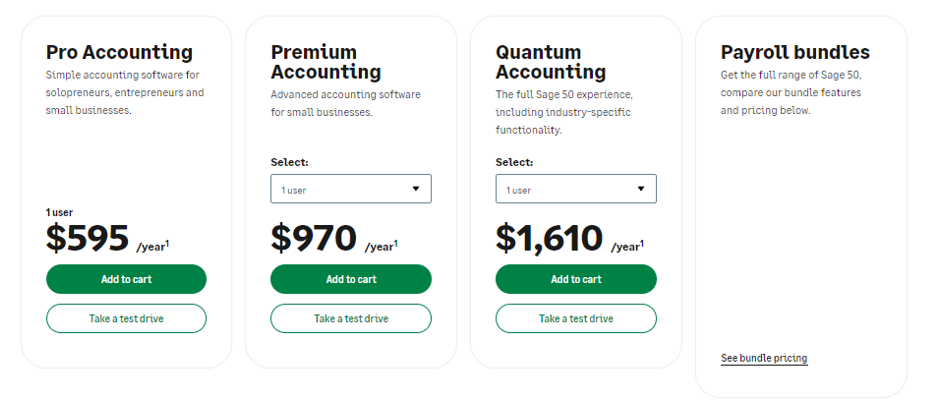
Customizable dashboards
Users with access to Sage intact can customize their dashboards for a consolidated view or department-wise reports and metrics. Resources can slice and taste the data anywhere they want so that they can get the insights they require to maximize profits. Sage 50 can do this but for a small business with no subsidiaries.
Sage 50 is tailored for small businesses. But when your business has multiple departments, you need to rely on Sage Intacct to get the following benefits:
- Customize the dashboard to view key reports and metrics.
- Create consolidated views for different groups of departments.
- Slice and dice data any way you want.
Integration with Salesforce
If the field business is planning to use Salesforce as already using Salesforce then you should consider migrating from sage 50 to sage intact. The Sage Intacct and Salesforce Integration enable you to automate the code-to-cache process so that you can build efficient workflow across your account and customer relationship management applications. Will also be able to reduce manual data entry.
On the other side of the aisle, the sales team will be able to provide better customer service with real-time information on transaction and payment status. The shared information will keep different teams aligned so that your business can better serve the customer.
Benefits that you get when you migrate from Sage 50 to Sage Intacct and enable integration with Salesforce:
- Build efficient workflows across accounting and CRM apps.
- Automate the quote-to-cash process.
- Streamline approval workflow.
- Minimize manual data entry to increase efficiency and reduce errors.
- Equip your teams to provide better customer service with real-time information on transaction and payment processes.
Also Read: 6 Reasons Why Switch from QuickBooks Online to Sage Intacct
Conclusion
Transitioning from Sage 50 to Sage Intacct represents a strategic move towards more sophisticated, automated, and scalable financial management, especially for businesses experiencing growth or dealing with complex transactions and workflows. Sage Intacct’s cloud-based nature further offers the flexibility and efficiency that modern businesses need. If you want to upgrade from Sage 50 to Sage Intacct, then get in touch with our team.
FAQs
Q. What is the main difference between Sage 50 and Sage Intacct?
A. Sage 50 is more suited for small businesses with basic accounting needs, while Sage Intacct caters to mid-tier and large enterprises that require comprehensive tools for complex financial management.
Who should consider migrating from Sage 50 to Sage Intacct?
A. Businesses outgrowing Sage 50’s capabilities, especially those managing multiple entities or needing advanced features like real-time data access and global consolidation, should consider migrating to Sage Intacct.
Q. Why is Sage Intacct preferred for businesses with multiple subsidiaries?
A. Sage Intacct provides robust multi-entity consolidation and integration capabilities, essential for businesses with multiple subsidiaries or those planning for international expansion.
Q. What are the key benefits of Sage Intacct’s cloud-based nature?
A. Sage Intacct’s cloud-based platform offers accessibility from anywhere, seamless updates, and the flexibility to scale as your business grows, without the need for substantial infrastructure upgrades.
Q. How does the transition from Sage 50 to Sage Intacct affect financial reporting?
A. The transition enhances financial reporting capabilities, offering more detailed and comprehensive insights, crucial for informed decision-making in growing businesses.
Q. Can Sage Intacct handle complex project accounting and billing?
A. Yes, Sage Intacct excels in complex project accounting and billing, offering advanced features for time and expense tracking, revenue recognition, and handling multiple concurrent projects.
Q. What makes Sage Intacct more suitable for global businesses compared to Sage 50?
A. Sage Intacct supports multiple languages, and currencies, and has superior global consolidation capabilities, making it ideal for businesses operating internationally.
Q. Is it cost-effective to switch from Sage 50 to Sage Intacct for a small business?
A. For small businesses with simple accounting needs, Sage 50 might be more cost-effective. However, for those experiencing rapid growth or increasing complexity, Sage Intacct offers long-term benefits that outweigh the initial investment.
