QuickBooks Time has a direct integration with Sage Intacct. You can use the feature to export data from QuickBooks Time to a spreadsheet in which data is formatted according to the requirements of Sage Intacct. You can then use the spreadsheet to import the timesheet data into Sage Intacct.
Read ahead to learn how to integrate QuickBooks Time with Sage Intacct.
What is QuickBooks Time?
QuickBooks Time is a time tracking software that offers a direct integration with Sage Intacct. With this integration, you can easily export timesheet data from QuickBooks Time to a formatted spreadsheet that meets the requirements of Sage Intacct. This allows for seamless importing of timesheet data into Sage Intacct for further processing and analysis.
Some key features of QuickBooks Time include:
- Accurate Time Tracking: QuickBooks Time enables employees to track their time accurately, ensuring precise records of hours worked on various projects and tasks.
- Payroll Integration: The software seamlessly integrates with payroll systems, making it easier to calculate employee wages and process payroll accurately.
- Project and Task Management: QuickBooks Time allows you to assign employees to specific projects and tasks, making it easier to track time spent on each assignment.
- Reporting and Analytics: The software provides robust reporting and analytics capabilities, allowing you to gain insights into employee productivity, project progress, and resource allocation.
Pre-integration Checklist – Mandatory
Important Note: Please pay close attention to the following requirements as they are case-sensitive and must be entered exactly as specified. Failure to do so may result in errors or data inconsistencies.
- Verify Payroll IDs: To ensure seamless integration between QuickBooks Time and Sage Intacct, it is important to verify that the payroll IDs in QuickBooks Time are properly configured to correspond with the employee IDs in Sage Intacct. This will facilitate accurate and efficient payroll management across both platforms.
- Cross-Reference Jobs: Additionally, it is crucial to cross-reference the jobs in QuickBooks Time with the tasks in Sage Intacct to ensure consistent and synchronized project tracking. By aligning the jobs in both systems, you can effectively monitor and manage the progress and profitability of various tasks and projects.
Integrate QuickBooks Time and Sage Intacct
Integrating QuickBooks Time, a time tracking and timesheet app, with Sage Intacct, a full-fledged accounting software, offers several benefits:
- Efficient Time Tracking: By integrating QuickBooks Time with Sage Intacct, you can seamlessly track and manage employee time. This ensures accurate records of hours worked on various projects and tasks, making payroll calculations more efficient.
- Streamlined Payroll Processing: The integration allows for seamless transfer of timesheet data from QuickBooks Time to Sage Intacct, simplifying the payroll process. It ensures precise calculations of employee wages, reducing manual errors and saving time.
- Comprehensive Financial Management: Sage Intacct is a robust accounting software that helps manage business finances, record revenue and expenses, and analyze performance. By integrating QuickBooks Time with Sage Intacct, you can have a holistic view of your financial data with accurate and up-to-date timesheet information.
- Improved Project Management: With the integration, you can assign employees to specific projects and tasks in QuickBooks Time, enabling better project tracking. The data can then be seamlessly imported into Sage Intacct, providing insights into project progress, resource allocation, and profitability.
- Advanced Reporting and Analytics: QuickBooks Time provides robust reporting and analytics capabilities. By integrating it with Sage Intacct, you can leverage the power of both platforms to gain comprehensive insights into employee productivity, project performance, and financial data.
- Operational Efficiency: The integration eliminates the need for manual data entry and reduces the risk of errors. This saves time and effort, allowing you to focus on more strategic activities and improving overall operational efficiency.
Sage Intacct Addon for QuickBooks Time
You can find the addon for Sage Intacct integration in the feature add-ons menu of QuickBooks Time. You can search through all the integrations and apps available and then install the one that meets your needs — in this case, the sage intacct addon.
Steps to install the Sage Intacct addon for QuickBooks Time:
- Log into QuickBooks Time.
- Head over to the Feature Add-ons option from the sidebar.
- Click on the Manage Add-ons option.
- Search for Sage Intacct.
- Click on Sage Intacct Integration.
- Click on Install.
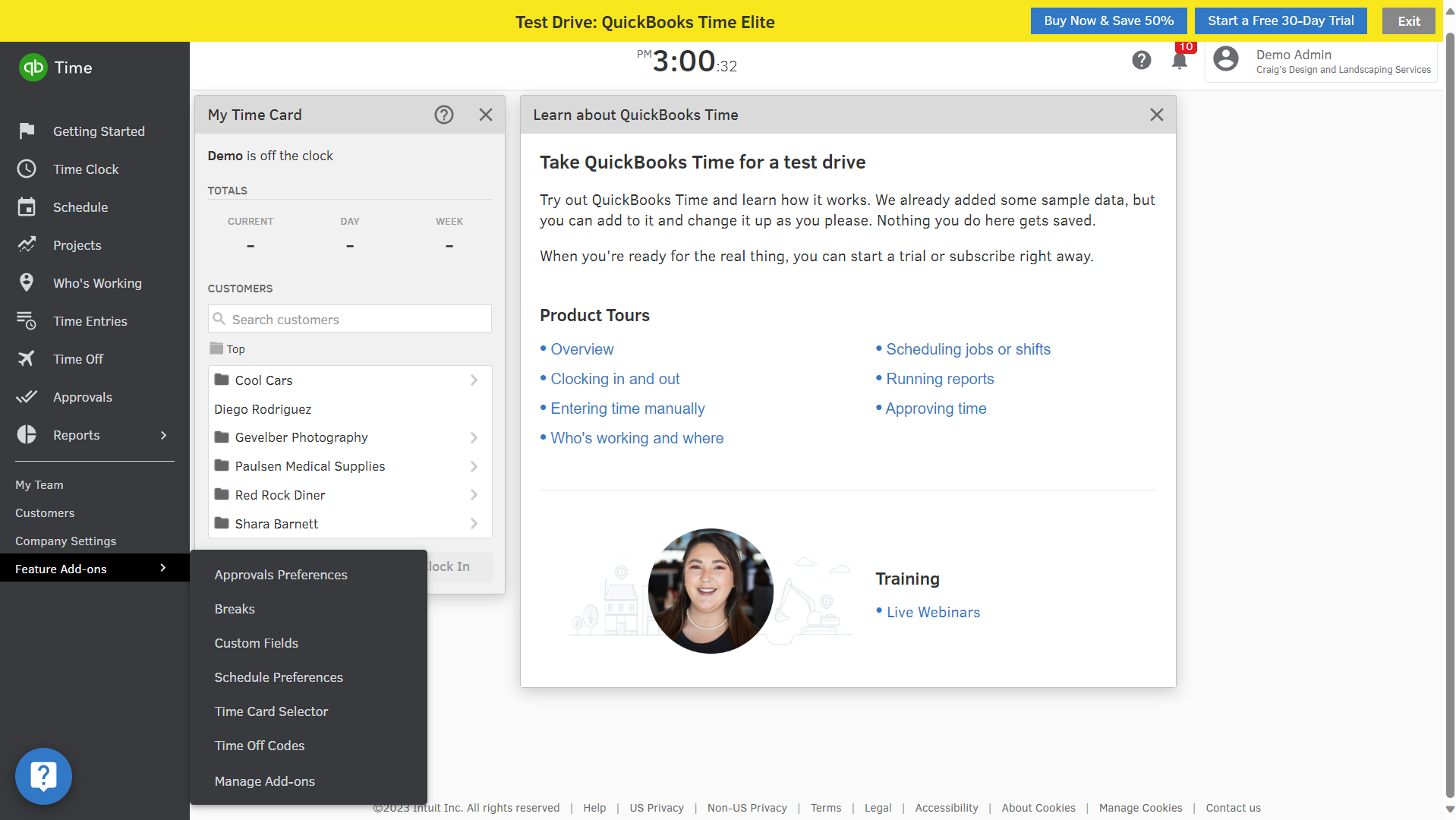
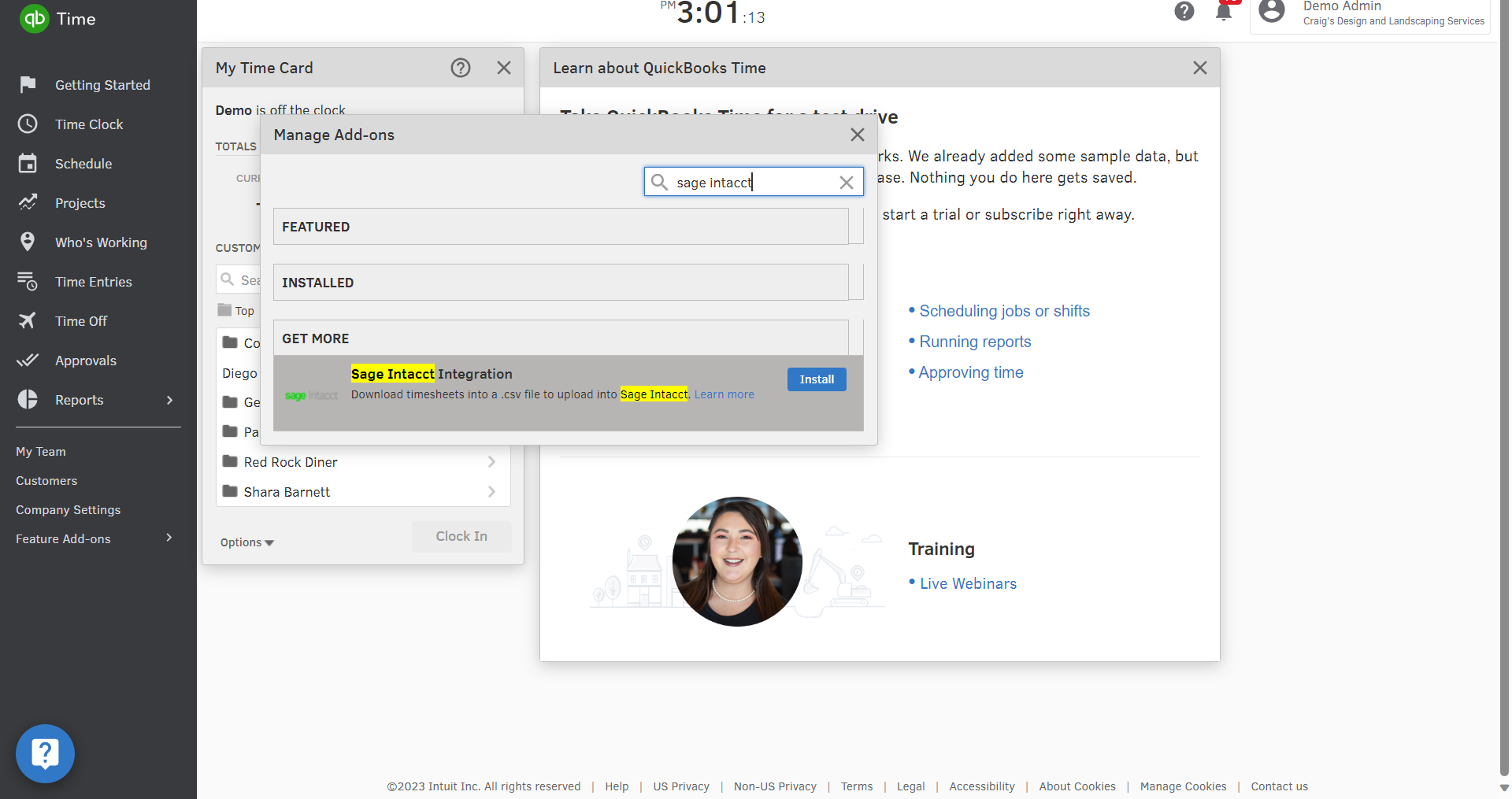
Export timesheets from QuickBooks Time
The integration between QuickBooks Time and Sage Intacct allows for seamless transfer of timesheet data from QuickBooks Time to Sage Intacct.
With this integration, you can easily export timesheets from QuickBooks Time by following these steps:
- Go to Reports.
- Select Sage Intacct Export.
- Choose the desired dates, jobs, and employees.
- Click on Download CSV to obtain the CSV file.
This CSV file can then be imported into Sage Intacct for further processing and analysis. By utilizing the Sage Intacct add-on for QuickBooks Time, you can ensure that the exported data is properly formatted for import into Sage Intacct.
This integration simplifies the management of timesheet data, enabling accurate payroll calculations, project tracking, and reporting within Sage Intacct.
Import timesheets into Sage Intacct
The integration between QuickBooks Time and Sage Intacct allows for seamless transfer of timesheet data from QuickBooks Time to Sage Intacct. By following a few simple steps, you can easily import timesheets from QuickBooks Time into Sage Intacct. Here’s how:
Steps to import timesheets from QuickBooks Time into Sage Intacct:
- Access the Sage Intacct interface and navigate to the Company section.
- Under Setup, select Company Setup Checklist.
- Find the Import Projects, Tasks, and Timesheets section and click on Timesheets.
- Choose the CSV file by selecting Choose File.
- Click on Open to upload the file.
- In the Import Company Information window, select the desired date format.
- Next to File encoding, choose auto encoding.
- Enter the delivery email address.
- Click on Import to initiate the import process.
With this integration, you can streamline your timesheet management, ensuring accurate payroll calculations, efficient project tracking, and comprehensive reporting within Sage Intacct.
Please note that the requirements for seamless integration, including properly configured payroll IDs and aligned jobs and tasks, should be met to ensure consistent and synchronized data transfer.
Sample data exported from QuickBooks Time for Sage Intacct
This is a sample data exported from QuickBooks Time. If you use the Sage Intacct add-on for QuickBooks time, you’ll be able to export all this data formatted properly, and then import that data into Sage Intacct.
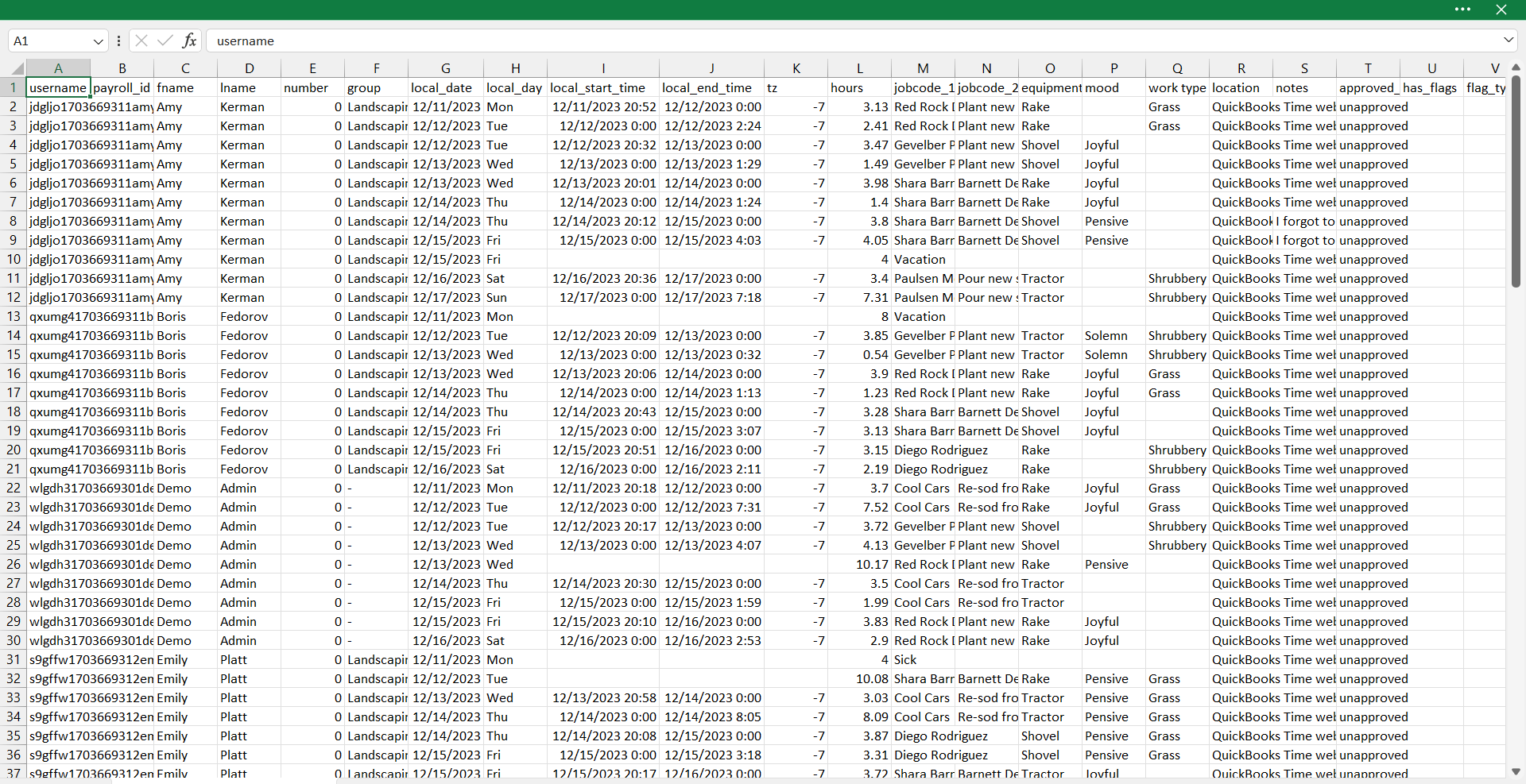
Conclusion
The integration between QuickBooks Time and Sage Intacct offers a seamless solution for time tracking, payroll processing, and project management. By exporting timesheet data, you ensure accurate records and simplify payroll calculations. The integration also enables better project tracking, resource allocation, and profitability analysis.
With robust reporting and analytics capabilities, you gain comprehensive insights into employee productivity and project performance. Additionally, the integration saves time and reduces the risk of errors through automated data transfer. By leveraging both platforms, you enhance operational efficiency and focus on strategic activities.
For further questions or assistance, please refer to the FAQs section or contact our team.
FAQs
Q. What is QuickBooks Time and how does it integrate with Sage Intacct?
A. QuickBooks Time is a time-tracking software that directly integrates with Sage Intacct. It allows for exporting timesheet data from QuickBooks Time to a formatted spreadsheet compatible with Sage Intacct.
Q. What are the key features of QuickBooks Time?
A. QuickBooks Time offers accurate time tracking, payroll integration, project and task management, and robust reporting and analytics capabilities.
Q. Why is it important to verify payroll IDs and align jobs in QuickBooks Time with tasks in Sage Intacct?
A. Verifying payroll IDs ensures accurate payroll management across both platforms while aligning jobs and tasks enabling consistent project tracking and progress monitoring.
Q. What are the benefits of integrating QuickBooks Time and Sage Intacct?
A. The integration streamlines time tracking, improves payroll processing, enhances project management, provides advanced reporting and analytics, and saves time and effort.
Q. How can I install the Sage Intacct addon for QuickBooks Time?
A. Log into QuickBooks Time, go to the Feature Add-ons option, click on Manage Add-ons, search for Sage Intacct, select Sage Intacct Integration, and click on Install.
Q. How can I export timesheets from QuickBooks Time for import into Sage Intacct?
A. Go to Reports, select Sage Intacct Export, choose the desired dates, jobs, and employees, and click on Download CSV to obtain the formatted file.
Q. How can I import timesheets from QuickBooks Time into Sage Intacct?
A. Access the Sage Intacct interface, navigate to the Company section, select Company Setup Checklist, find the Import Projects, Tasks, Timesheets section, choose the CSV file, and follow the import process.
Q. What are the advantages of using the Sage Intacct add-on for QuickBooks Time?
A. The add-on ensures proper formatting of the exported data, simplifies timesheet management, and enables accurate payroll calculations, project tracking, and reporting within Sage Intacct.
Our Top Integration Services for Sage Intacct

