However, to be able to integrate these two applications, you must meet the system requirements. You will require a developer license, and ensure that tasks such as Sage Intact Core financials, platform services, and other entry and tracking projects are completed before the Sage Intacct Service Trade Integration.
Steps required to integrate Service Trade and Sage Intacct includes following the prerequisites guide, mapping out the integration points, configuring API access, and setting up integration middleware. To know the benefits, prerequisites, and a complete step-by-step guide for integration of Sage Intacct and Service Trade, Keep Read
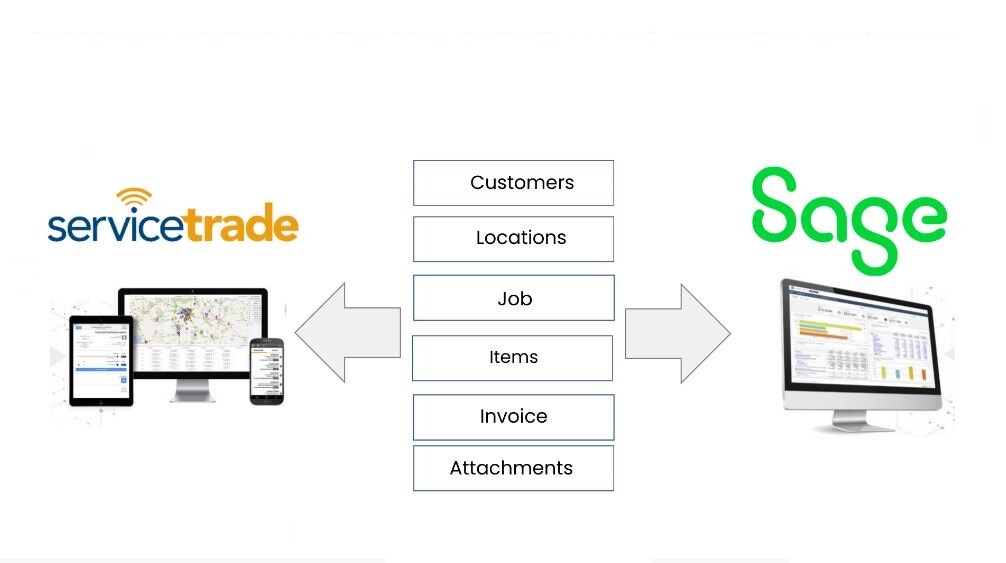
Benefits of Sage Intacct Service Trade Integration
Streamlined Invoicing
Integration of ServiceTrade with Sage Intacct reduces the wait time from days or weeks to mere minutes, ensuring that invoices are processed and sent out swiftly. This efficiency can significantly enhance the billing process, allowing for quicker payment cycles.
Enhanced Cash Flow Management
Faster invoicing and collection processes lead to improved cash flow. Businesses can reduce the days of sales outstanding (DSO), meaning they receive payments faster and can reinvest the funds back into the business sooner. This positive cash flow cycle is crucial for maintaining operational liquidity and funding growth initiatives.
Boosted Productivity
One of the key advantages of integrating ServiceTrade with Sage Intacct is the elimination of redundant data entry tasks. Users no longer need to enter the same information across multiple systems. The integration not only saves time but also allows employees to focus on more value-added activities, thus increasing overall productivity.
Improved Data Accuracy
Automated data entry reduces the risk of human error. With ServiceTrade and Sage Intacct working in tandem, businesses can ensure that data is captured accurately the first time, minimizing the need for corrections and adjustments at the end of financial periods.
Centralized Customer Records
Businesses can choose to maintain customer records in either ServiceTrade or Sage Intacct as their master system. This flexibility allows for a single source of truth for customer information, making it easier to manage and retrieve customer data, thereby enhancing customer relationship management.
Maximized Technology Investments
Leveraging Sage Intacct’s powerful dimensions, such as departments, employees, and locations, with data from ServiceTrade allows businesses to maximize their technology investments. This integration ensures that all relevant data is utilized efficiently to provide deeper insights into various business operations.
Better Business Insights
Integrated dashboards provide real-time information and increased visibility into the financial status of the company. This helps in making informed decisions, monitoring key performance indicators, and planning future strategies more effectively.
Also Checkout -> Integrate Sage Intacct with Concur
System Requirements for Sage Intacct Service Trade Integration
To successfully integrate ServiceTrade with Sage Intacct, the following system requirements must be met:
- Sage Intacct Core Financials: Essential for managing financial operations.
- Sage Intacct Platform Services: Provides the necessary infrastructure for integration.
- Order Entry: Facilitates order management within Sage Intacct.
- Basic Project Tracking (Dimensions): Allows for project-based tracking and reporting.
- Sage Intacct Web Services – Developer License: Required to enable API integration.
Steps to Sage Intacct Service Trade Integration
Prerequisites
Before starting the integration process, ensure that your systems meet the necessary requirements. You will need Sage Intacct Core Financials, Sage Intacct Platform Services, Order Entry, and Basic Project Tracking (Dimensions). Additionally, you must purchase a Sage Intacct Web Services – Developer License.
Step-by-Step Process for Sage Intacct Service Trade Integration
1. Prepare Your Systems
Ensure that both ServiceTrade and Sage Intacct are properly set up and operational. Verify that your Sage Intacct account includes the necessary modules and that you have access to the developer license for web services.
2. Map Out Integration Points
Identify the data points that need to be integrated between ServiceTrade and Sage Intacct. This typically includes customer information, invoices, and project details. Determine how these data points will be mapped between the two systems.
3. Configure API Access
Enable API access in both ServiceTrade and Sage Intacct. This will involve generating API keys and configuring access permissions to allow the systems to communicate with each other securely.
4. Set Up Integration Middleware
Use integration middleware to facilitate the data exchange between ServiceTrade and Sage Intacct. Middleware acts as a bridge, ensuring that data is transferred accurately and efficiently between the two systems.
5. Test the Integration
Conduct thorough testing to ensure that data flows correctly between ServiceTrade and Sage Intacct. Test various scenarios, including data entry, invoicing, and reporting, to identify any issues or discrepancies.
6. Go Live
Once testing is complete and any issues have been resolved, go live with the integration. Monitor the integration closely during the initial phase to ensure that everything is functioning as expected and to address any potential problems promptly.
Pricing for Sage Intacct Service Trade Integration
The pricing starts from 3,000 USD if you want the integration configured. The cost goes up based on the features that you want configured.
We at DMConsultants have found the perfect balance between cost and feature implementation to ensure that our clients always get the best bang for their buck.
Integration Availability
This integration is currently approved for use in the United States, ensuring compliance with local regulations and business practices.
Conclusion
Integrating ServiceTrade with Sage Intacct offers numerous benefits, including streamlined invoicing, improved cash flow, increased productivity, and enhanced data accuracy.
FAQs about Sage Intacct Service Trade Integration
Q. What are the main benefits of integrating ServiceTrade with Sage Intacct?
A. The integration streamlines invoicing, enhances cash flow, boosts productivity, improves data accuracy, centralizes customer records, maximizes technology investments, and provides better business insights.
Q. How does the integration improve invoicing?
A. Integration allows for immediate invoicing after service delivery, reducing delays and ensuring faster billing cycles.
Q. What are the system requirements for integrating ServiceTrade with Sage Intacct?
A. You will need Sage Intacct Core Financials, Platform Services, Order Entry, and Basic Project Tracking (Dimensions). Additionally, a Sage Intacct Web Services – Developer License is required.
Q. What role does data accuracy play in the integration?
A. Automated data entry reduces human errors, leading to more accurate financial records and fewer discrepancies to resolve at the end of financial periods.
Our Top Integration Services for Sage Intacct

